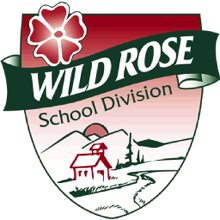WRSD Emergency Alert Test to Take Place December 5, 2019

Wild Rose School Division will be testing its emergency alert notifications using our student information system contacts on December 5, 2019 at 10:00 a.m.
Parents/guardians will receive test alerts on their cell phone and/or email.
The test is meant to help identify any gaps in the system and to bring awareness to our emergency notification process.
During an emergency, our FIRST PRIORITY is to protect students and staff. Next, once it is safe and we are able, we will do everything in our power to keep those in affected areas informed through our emergency notification system.
SchoolMessenger
In an emergency, SchoolMessenger will contact all email addresses families have provided, using communication classified as “emergency”.
If you have opted-in for text messaging, we will also contact you using that method.
It is important to note after an emergency is resolved, further notifications could be classified as “general”. Therefore, if you have not selected a contact method for general notifications, you may not receive those updates.
What will the test alerts look and sound like?
When the test takes place, Wild Rose School Division contacts will receive messages that state:
Email: “This is a TEST of the Wild Rose School Division emergency notification system. This is ONLY a TEST. If this had been an actual emergency or threat, you would now read instructions that would help guide you to protect yourself and your family. This is ONLY a TEST, no action is required.”
or
SMS (text message): “This is a TEST of the WRSD emergency notification system, no action is required.”
What if I don’t receive the notifications?
To ensure you receive alerts, your contact information must be kept up-to-date in PowerSchool. Please contact your school with any changes to your contact information.
In order to receive SMS (text) messages, you must have opted-in for text messaging in your SchoolMessenger preferences.
It is important to note after an emergency is resolved, further notifications could be classified as “general”. Therefore, if you have not selected a contact method for general notifications, you may not receive those updates.
Signing up for SchoolMessenger is easy! Options include:
- Using your mobile device, download and install the SchoolMessenger app at https://go.schoolmessenger.ca. The first time you use the app, select Sign Up to create your account.
- You can also create an online account at https://go.schoolmessenger.ca. The first time you use the website, select Sign Up to create your account.
Important Notes
In an actual emergency, do NOT contact the school or your child’s cell phone. Phone systems need to remain available for handling the actual emergency. Overloading the system may prevent the school from communicating with first responders. Calling your child’s cell phone during an emergency may be putting them at higher risk by disclosing their location or drawing attention to them during a lockdown.
Depending on the emergency, the Division may use its Facebook and Twitter social media channels, as a secondary broadcast method, to send communication out to families and to reach a larger audience.
Follow us on:
Facebook – @WRSD.ca
Twitter – @WildRoseSchools